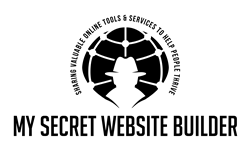Screenshot Monitor: An In-Depth Review
In the era of remote work and digital freelancing, employers and clients alike seek tools that ensure productivity and accountability. Screenshot Monitor is one such tool, offering a simple yet effective way to track and monitor employee activity. This article delves into the features, benefits, and overall value of Screenshot Monitor, highlighting why it has become a popular choice for businesses and freelancers around the world.
What is Screenshot Monitor?
Screenshot Monitor is a lightweight time-tracking software designed to help businesses, freelancers, and remote teams monitor work activity through automated screenshots. Unlike more intrusive surveillance tools, Screenshot Monitor focuses on providing transparency and accountability without infringing on privacy. The software is ideal for both employers who want to ensure that work hours are used productively and freelancers who need to demonstrate their work to clients.
Key Features of Screenshot Monitor
Automatic Time Tracking
One of the core features of Screenshot Monitor is its automatic time-tracking capability. Once activated, the software starts tracking time as soon as an employee begins working on their computer. This ensures that all hours worked are accurately recorded without requiring manual input, reducing the risk of errors or discrepancies.
Periodic Screenshots
As the name suggests, Screenshot Monitor captures periodic screenshots of the user’s desktop at intervals determined by the employer or user. These screenshots provide a visual record of what the user was working on at specific times, offering a clear picture of productivity. The frequency of screenshots can be adjusted, ranging from every few minutes to longer intervals, depending on the level of monitoring required.
Activity Levels
In addition to screenshots, Screenshot Monitor tracks activity levels based on keyboard and mouse usage. This feature helps employers assess whether employees are actively working or simply idle. The software can also generate reports that provide an overview of work patterns, highlighting periods of high productivity as well as potential downtime.
Easy Integration and Setup
Screenshot Monitor is designed to be user-friendly, with a straightforward setup process that requires minimal technical expertise. The software can be easily installed on Windows, Mac, or Linux operating systems. Once set up, it runs in the background, silently tracking time and capturing screenshots without interrupting the user’s workflow.
Privacy Controls
Understanding the need for privacy, Screenshot Monitor allows users to pause monitoring when working on sensitive tasks or personal projects. This feature ensures that the software remains a tool for productivity rather than a means of surveillance, fostering trust between employers and employees.
Benefits of Using Screenshot Monitor
Enhanced Accountability
For remote teams, accountability is crucial. Screenshot Monitor provides an objective way to track work hours and verify that employees are staying on task. This level of transparency helps build trust between employers and remote workers, reducing the likelihood of misunderstandings or disputes.
Accurate Billing for Freelancers
Freelancers often face challenges when it comes to billing clients for time worked. Screenshot Monitor helps solve this problem by providing detailed reports and screenshots that can be shared with clients as proof of work. This ensures that freelancers are fairly compensated for their time, while also giving clients peace of mind that they are getting what they pay for.
Improved Productivity
By tracking activity levels and capturing screenshots, Screenshot Monitor encourages employees to stay focused during work hours. The knowledge that activity is being monitored can serve as a gentle reminder to avoid distractions, leading to higher productivity and better time management.
Flexibility and Control
Screenshot Monitor’s customizable settings allow users to tailor the software to their specific needs. Whether you require frequent screenshots for detailed monitoring or prefer less frequent checks, the software offers the flexibility to adjust settings accordingly. The ability to pause monitoring also ensures that employees maintain control over their privacy.
Screenshot Monitor is a powerful tool for businesses, freelancers, and remote teams looking to enhance productivity and accountability. Its automatic time tracking, periodic screenshots, and activity monitoring features provide a comprehensive solution for managing remote work. With its user-friendly interface and emphasis on privacy, Screenshot Monitor strikes a balance between effective monitoring and respecting individual autonomy. Whether you’re an employer seeking to optimize your team’s performance or a freelancer looking to streamline client billing, Screenshot Monitor offers the tools you need to succeed in today’s digital work environment.
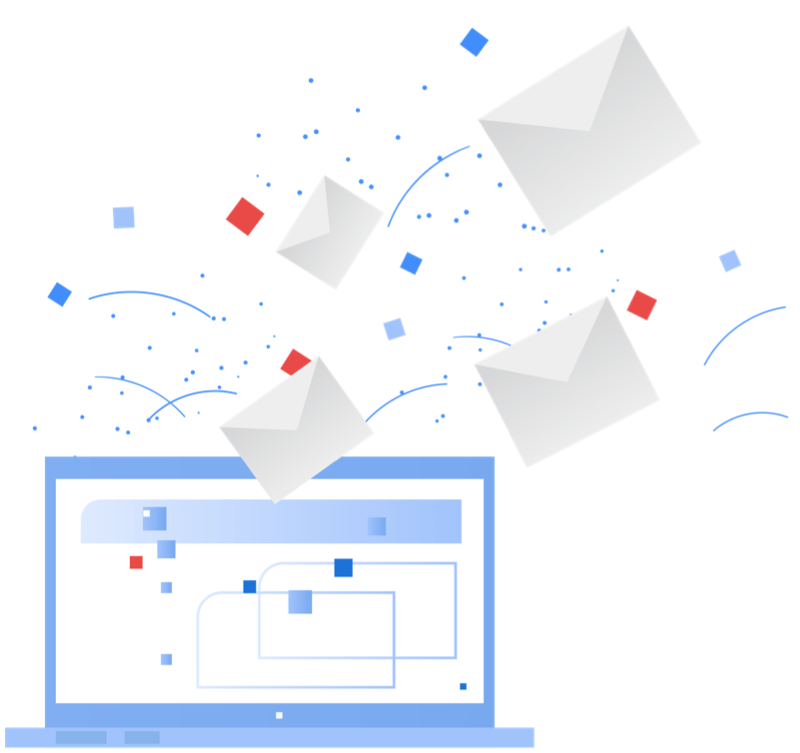
Screenshot Monitor
Time Tracking Software For Remote, Office And Freelance Teams
Track time, screenshots & productivity
My Recent Posts
All-in-One Sales Automation Platform
Check out my recent post on all-in-one sales and marketing tools and what I think of it.
Sales Funnels
Check out my recent post on sales funnels and what I think about them. Are they still worth it?

With a deep belief in God, I strive to teach others the skill sets of effective marketing. As a seasoned entrepreneur and digital marketing expert, I have made it my mission to help people succeed online from the comfort of their homes.
With years of experience in online business development and a keen eye for emerging trends, my passion for helping others achieve success is at the core of everything I do. I am dedicated to sharing my knowledge and expertise to help others achieve their goals and dreams.
DeAndre Jefferson
©Copyright 2024 My Secret Website Builder
2163 US Highway 8, Suite 100 - 4025
Saint Croix Falls, WI 54024
USA